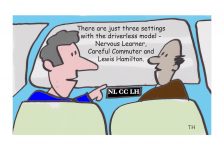Siri has long been a game-changer for people with upper limb mobility issues, allowing voice control of a wide range of tasks on Apple devices like the iPhone.
However, one frustrating user experience that I’ve highlighted regularly in the past is the “You need to unlock your iPhone first” roadblock that is common for a few crucial requests that Siri can help you perform, such as “read my messages”, “what’s next on my calendar”, etc
In iOS 16, if my iPhone is locked, and stored in my wheelchair side pocket, I can’t take it out and unlock it to access my messages, and if I ask Siri to read my messages to me the assistant unhelpfully always says “You need to unlock your iPhone first”.
Now in iOS 17, currently undergoing beta testing, there is a new Siri authentication system on AirPods where if your device is unlocked while wearing your earbuds, that wearing session will be considered authenticated even when your iPhone locks and until a AirPod goes out of your ear, or you change the output audio device on your iPhone.
Practically speaking, this change means a lot. For instance, when my carer puts my AirPods in my ears, as long as my iPhone is unlocked even if it locks afterwards I can still access my messages, calendar events and more via a Siri request.
This enhancement is something I’ve long advocated for, and I’m thrilled that Apple has listened and addressed it, while also considering privacy and security concerns.
There are a few high security cases kept behind a PIN code lock still, such as unlocking your front door, opening apps, etc.
Other Siri improvements
More generally, the Siri on AirPods experience has also been improved with back to back requests, which allow you to chain requests back to back without explicit Siri activation each time. Siri knows when you are speaking to it and when you might be talking to someone else. This makes life easier with less energy and breath used up on Hey Siri requests, something important for users with more severe disabilities.
These improvements to the way you interact with Sir have also been extended to the Announce Notifications feature. Now, the voice assistant better understands when you’re speaking to it or someone else, allowing for a wider range of requests beyond the limited functionality before.
Safari and Siri
You can also ask Siri to read your Safari pages that support reader mode by saying “read this” when in the Safari app. This allows you to keep Siri reading when you lock your phone and continue about your day, not possible before.
Wrap up
Though the new Siri features are expected to be officially released in iOS 17 this September, you can try them out now for free by registering for the Apple Beta Software Program